In order for you to send us your pre-recorded video of your presentation, we ask you to transfer your file using WeTransfer as the main file transfer platform, so we kindly invite you to follow the instructions below:
- Make sure your video fulfils all the instructions that could be found in the section “Authors Guidelines” on our Virtual Event Guidelines page.
- Visit wetransfer.com
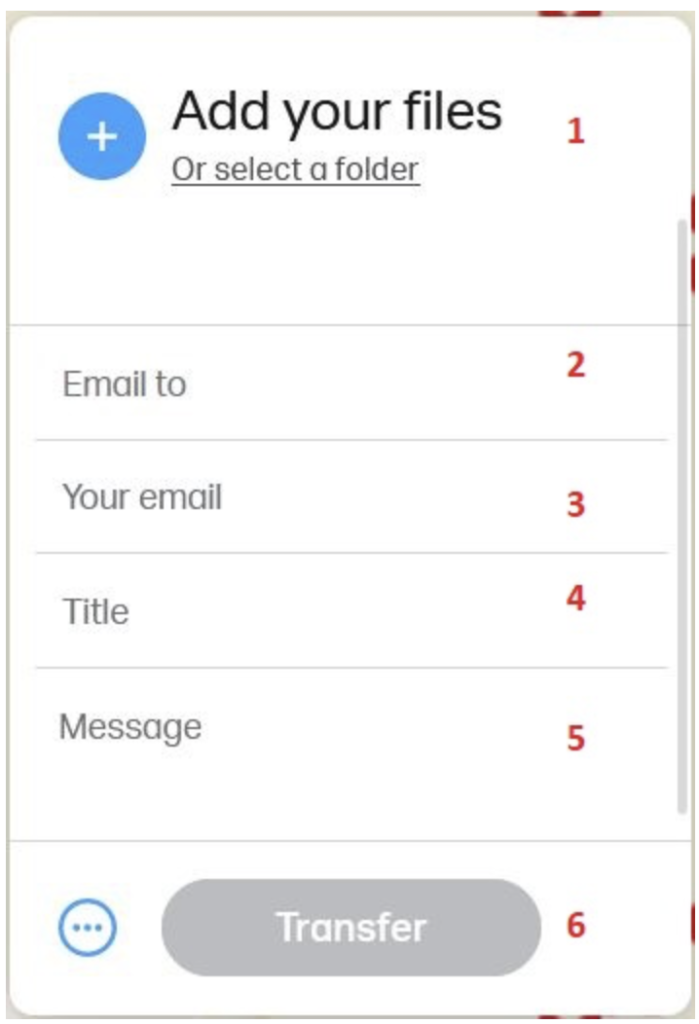
- Click on “Add your files” and select your video file (.mp4).
- In the “Email to” field, type the following email address: “dnac.sas@gmail.com”.
- In the “Your email” field, type your email (it’s recommended to fill in the email you used for the registration).
- In the “Title” field, type your full paper title (this step is mandatory to match your video to your paper).
- In the “Message” text area, fill in all the paper’s authors names and their affiliations.
- Click on “Transfer”.
- After that, you will be asked to enter a verification code which was sent to your email (the one you filled in, in step number 3).
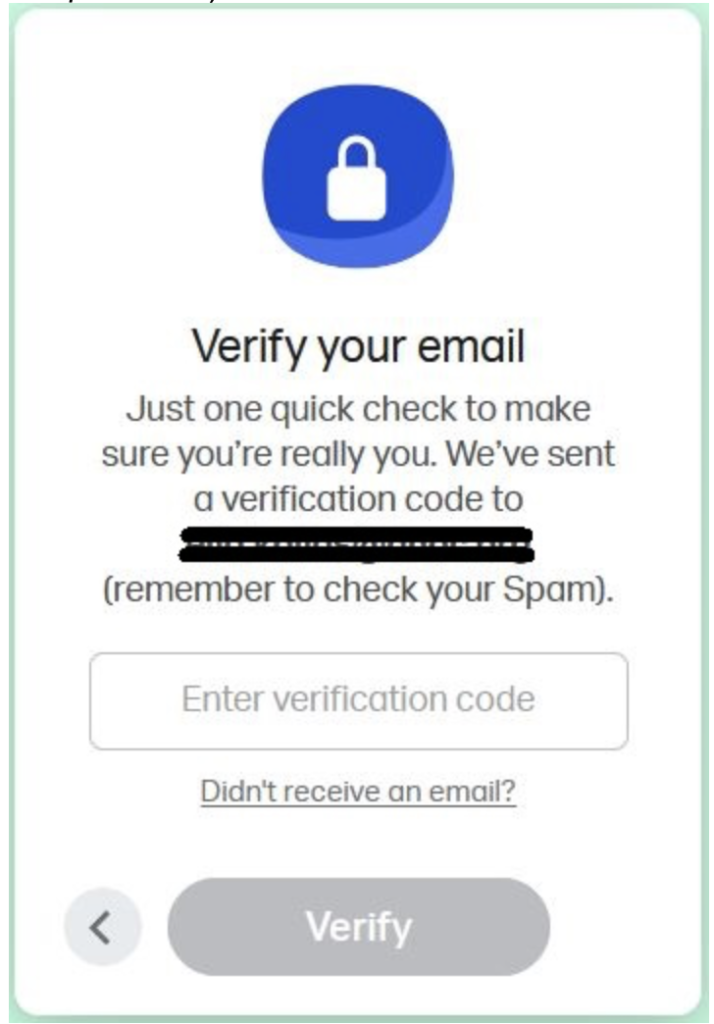
That’s it! You will be notified automatically once we’ve downloaded your video! We invite you also to visit frequently the Virtual Event Guidelines page for more instructions and the overall process. This page will be updated on a regular basis.
If you have any questions, feel free to contact us at tma2021@dnac.org.
